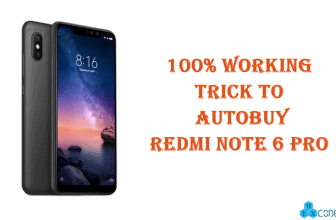MI LED TV next sale date | Extension trick to AutoBuy Flash Sale
Here’s the MI LED Tv Next Flash Sale date and trick to Autobuy in Flash Sale. Till now, MI has launched 3 LED TVs in India – 32″, 43″ and 55″ priced at 13999 Rs, 22999 Rs and 44999 Rs Respectively. You can buy them in the Weekly sale on Flipkart and MI.Com. As the sale will become live for few seconds only (Due to limited availability) you need to buy it as soon as possible else it will become Out of Stock. But using Hexcode Flash Sale Autobuy extension, you can buy it for sure. Just read all the steps given in this post and you are good to go!
MI LED TV Buy Online
- First of all, Visit this link
- choose your favourite model/ variant.
- Click on buy now.
- Now Choose your Address, and complete payment.
- That’s it.
Trick to buy Mi LED TV in Flash Sale
Follow given steps to Autobuy:
- First of all, Click here to Install our Chrome Extension
(Desktop/Laptop only) - Click on Add extension.
- Now Click on icon in your browser.
- Click on Flipkart.
- Scroll down and Choose Redmi LED TV.
- Select your favourite variant.
- That’s it, you will be redirected to Flipkart sale page.
- It will keep refreshing sale page and will add to cart as soon as buy now button appears.
- Then it will automatically click on the continue button
- You just need to choose payment option and place order.
Trick to Autobuy in Flash Sale
- Make sure you have a good internet connection or 3G/4G.
- Make sure you are logged in.
- Go to Flipkart >> My Account >> Address and save your address before 20-30 minutes of sale to avoid the rush.
- Make sure your selected pin code is serviceable.
- Make sure Extension is enabled all time during the sale otherwise you may lose the sale.
- Open the product page for 10 minutes of sale time. (Click on Home >> Redmi sale date button of this extension to check sale dates.)
- Prior to Sale make sure your system time is approximate to correct time and make your cart empty.